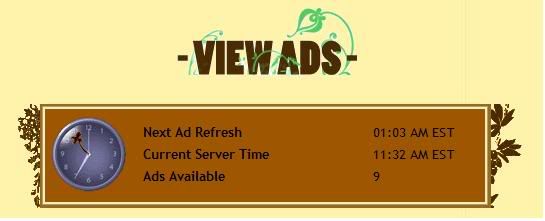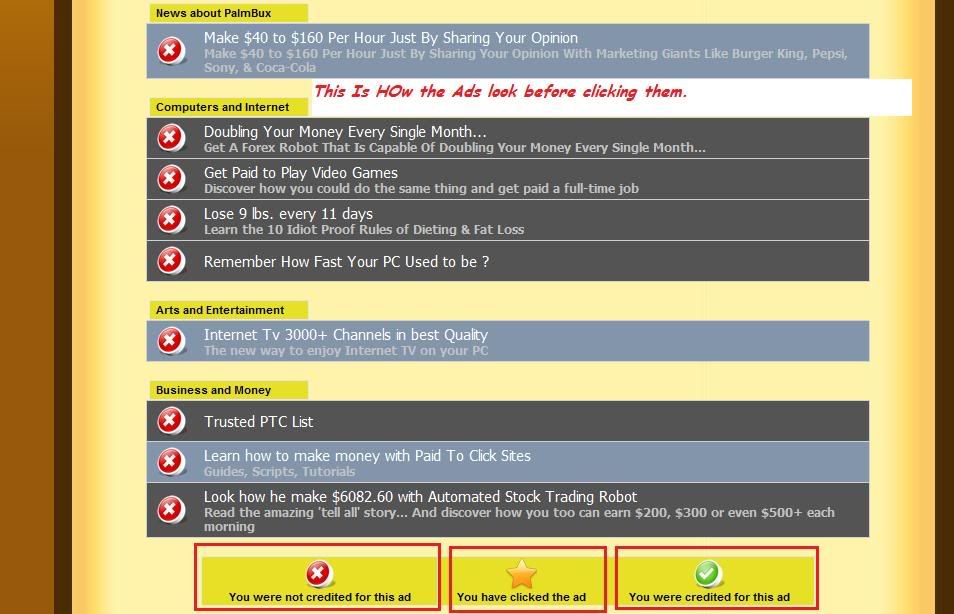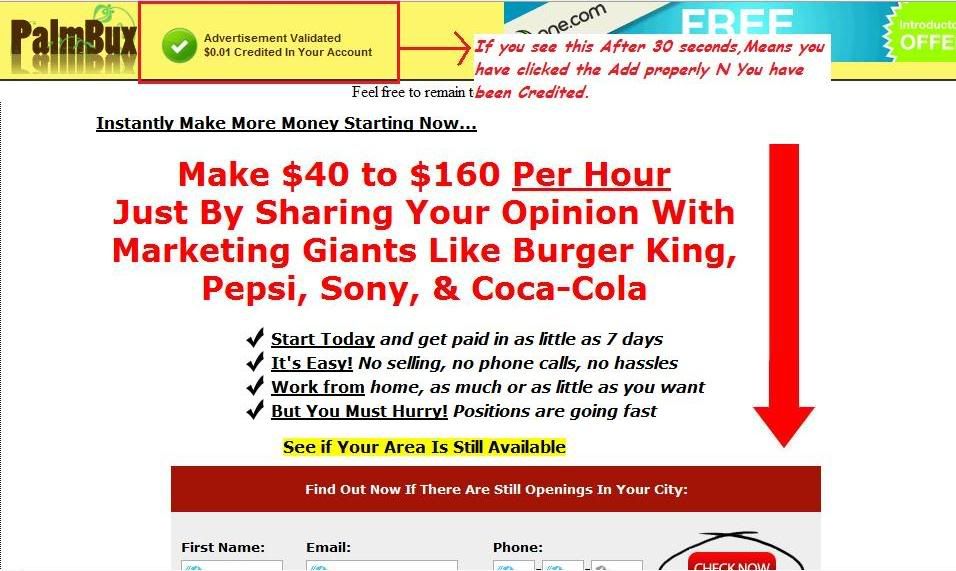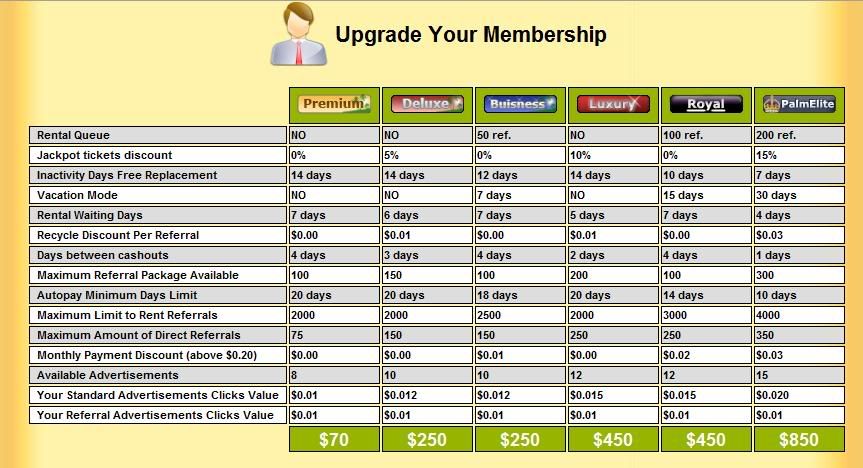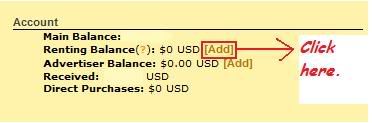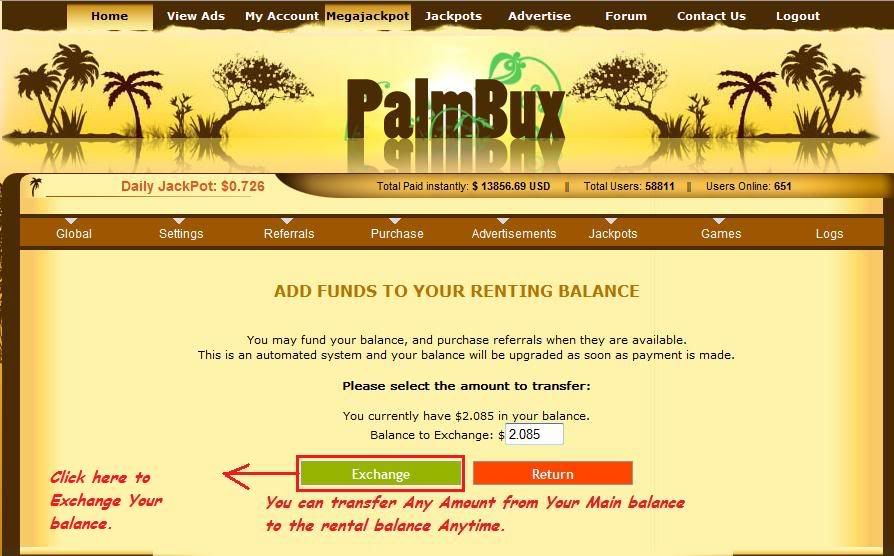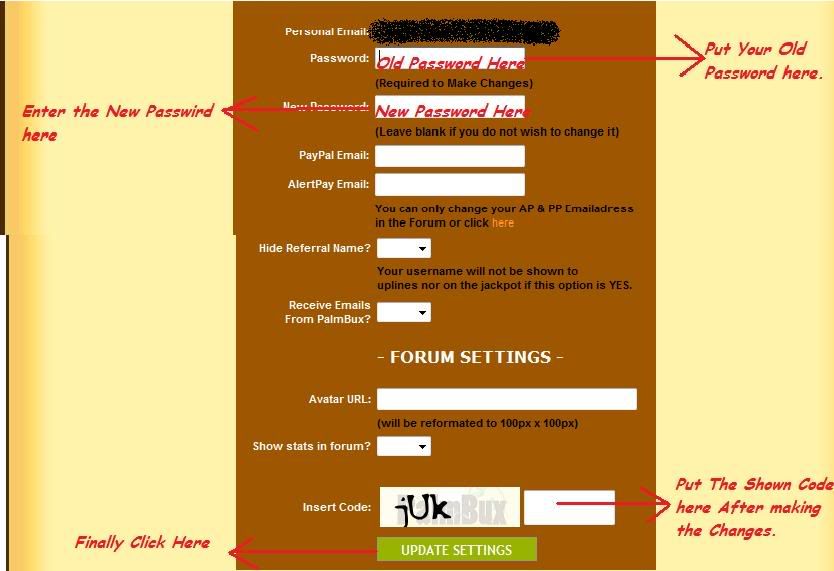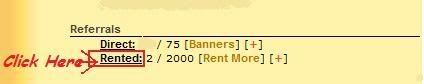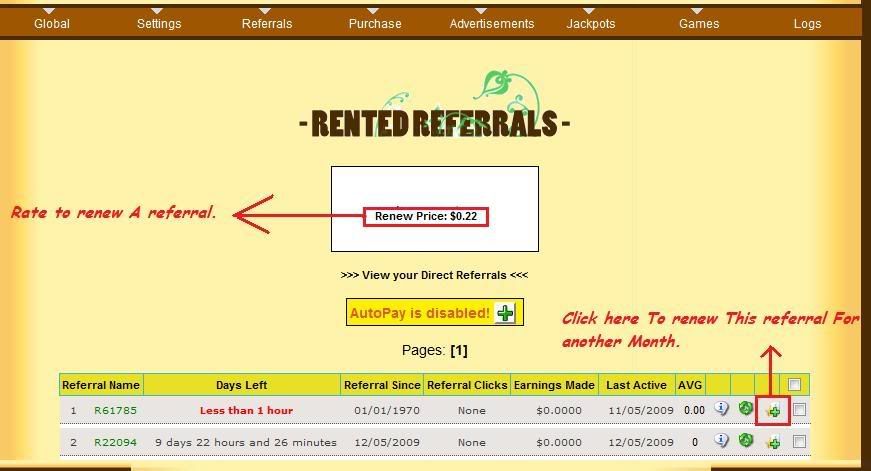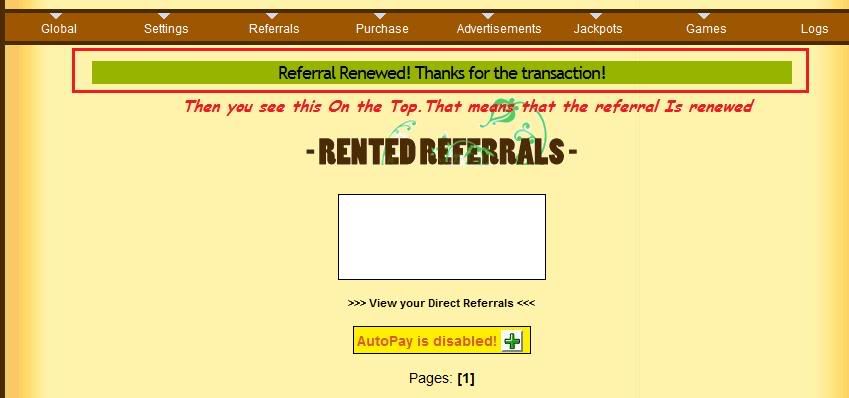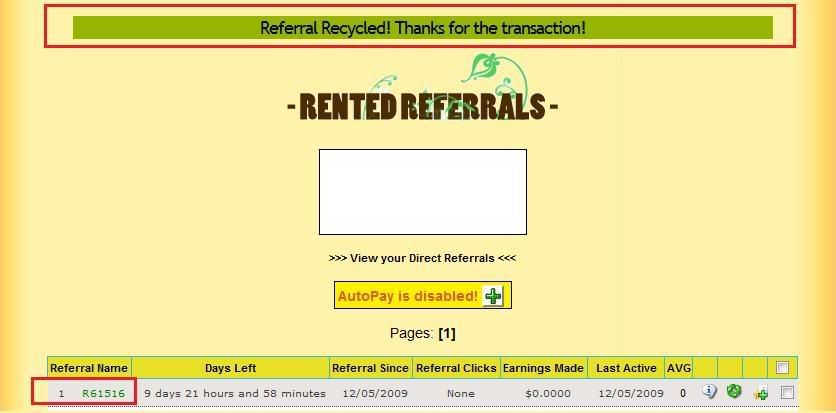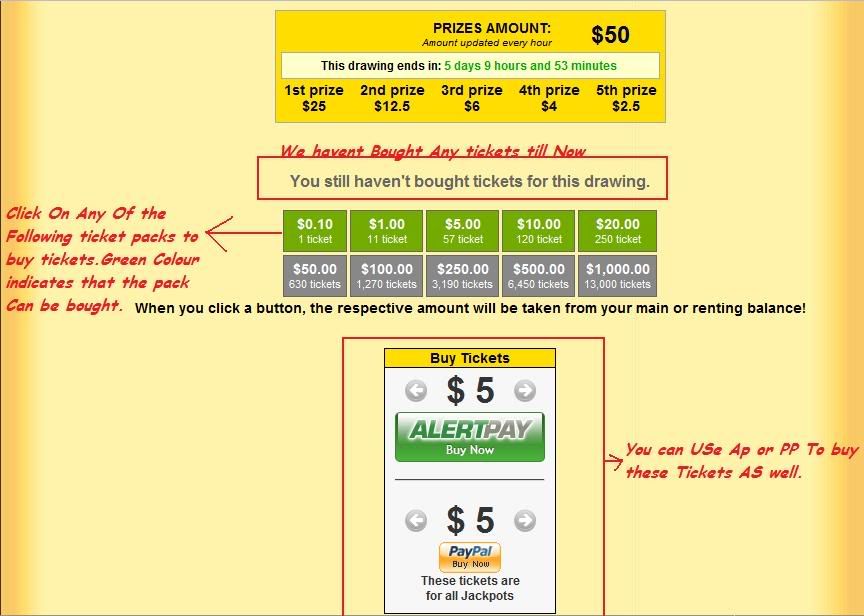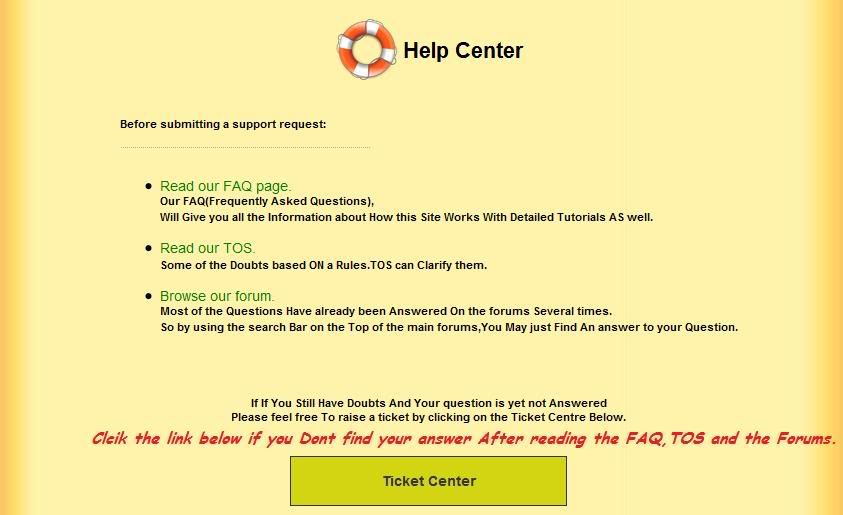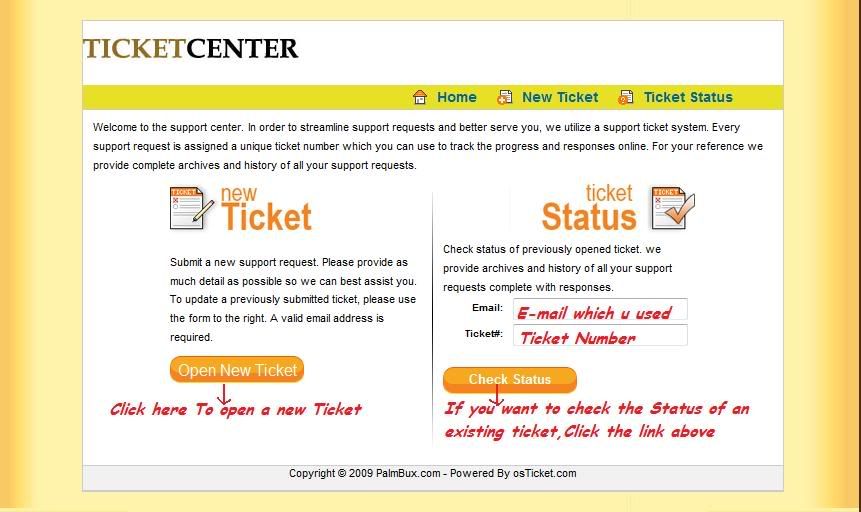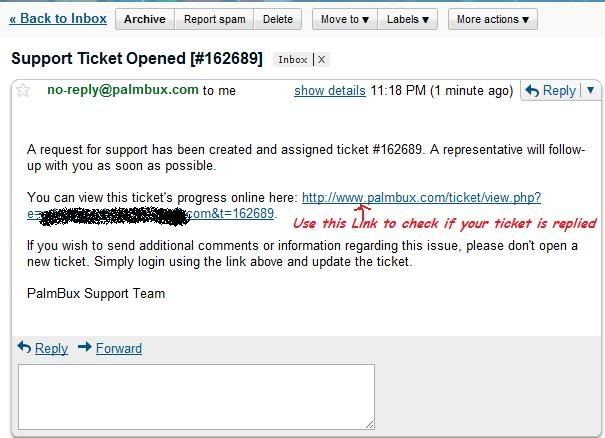skip to main |
skip to sidebar
Posted by
GDI - Pera |
9/15/2009
|
My Earnings
|
Posted by
GDI - Pera |
8/20/2009
|
Part Time Job - PALMBUX,
PTC FAQs
|
- How To view Ads?
Ok this is the 1st Tutorial regarding View Ads.It has everything You need to know about Viewing Ads.
What is view Ads And Why Do you need them??
Ans:-View Ads Are Ads Sponsored my Our advertisers.View Ads Are meant to be viewed by the users For which they receive credit(Per click).You need to click Your Ads to receive Credit from Your referrals.
The Following Images Will Guide You through the process. .(This Example Is based On a premium member)
- Step 1:-As You see here In the Image there Are About 9 ads Available to A premium member.
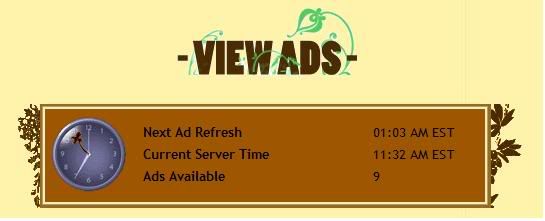
- Step 2:-Here you see there Are 9 ads With A cross(X) Next to it.Means they havent been clicked.
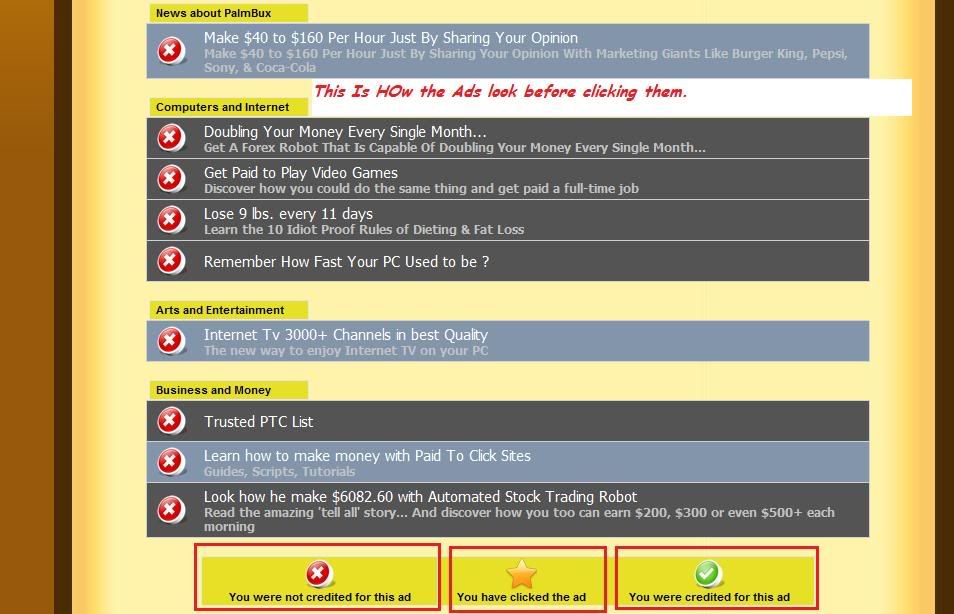
- Step 3:-Now After You click the 1st Link You see a Small red Ball Like in the Image.Click that To Open the Ad.

- Step 4:-Now wen You open An add,you Need to wait For 30 seconds After the page Fully Loads.Then You see that the Add has been validated Like In the Image.
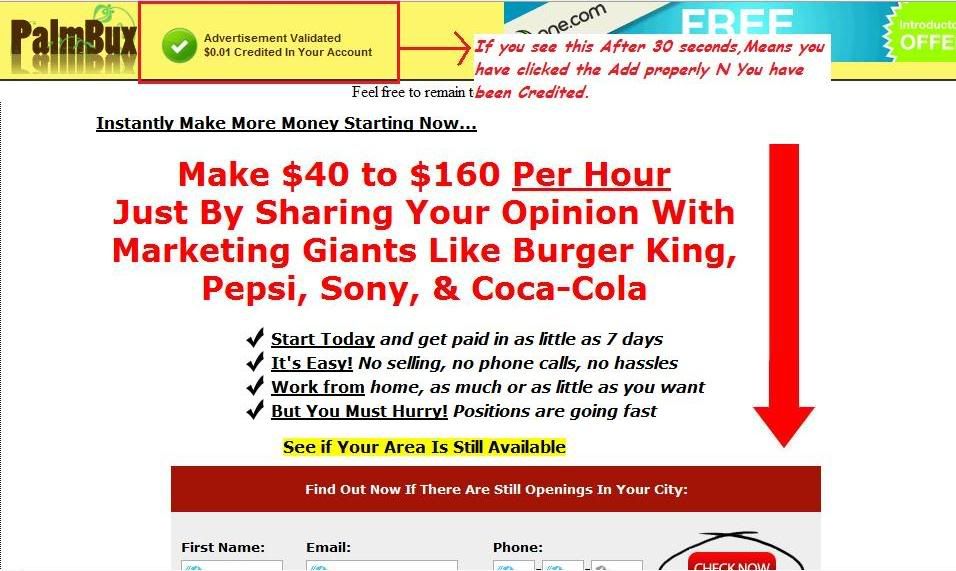
- Step 5:-This is Not exactly A step,but Just to show that the Icon of the add you click Changes from Cross To a star.

- Step 6:-And Lastly After You click All the Ads And refresh the Page,you see a green tick next to all the Ads.

You have Been Credited For all the Ads.
Note:-Some Important things to keep In mind:-
1.Ads Only refresh Once In 24 hours.
2.That means you can click the same ad Only once in 24 Hours.
3.Extra Ads May Appear On random time,Some of which Expire very Soon.
4.You need to click Atleast 3 ads As a standard N atleast 8 ads As A premium to receive referrals clicks for the Next day.
5.Lastly Plz click All your ads. :)
- How To Upgrade?
This is the second Tutorial based On How to Upgrade your membership.
What Is Upgrade And what are Its benefits??
Ans:-Upgrade means buying A membership For A particular Fixed Period,Which can Give you many additional benefits Like more ads,More money per click,100% Of referral earning etc.
The Following Images Will Guide You through the process. .(This Example Is based On a premium member)
- Step 1:-Click the link Shown In the Image Which Will redirect You to the Upgrade Page.

- Step 2:-On this Page you see the various Upgrades And the Unique features they Offer.
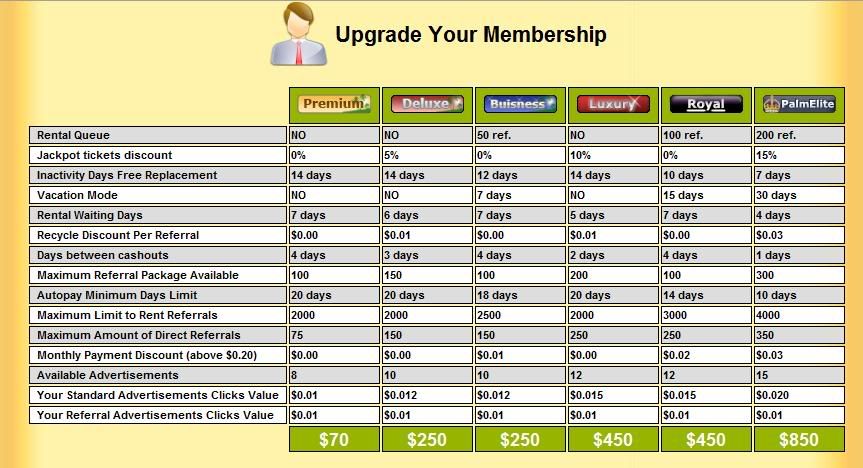
- Step 3:-Then Scroll Down N click the Link N selest the membership you want N the tenure.

- Step 4:-Then Suppose we Select Deluxe membership,you will see a Page Like this.To complete the Upgrade,Just click On Upgrade to Deluxe AS shown In the Image.

Have A Happy time Upgrading n Earn More. . .
Note:-Things you Should Know.
1.Have Enough money in the rental balance or else you wouldnt be able to Upgrade.
2.All the prices Of the Upgrades Shown On the Upgrade chart Are for 1 year.
3.It Is true that After Upgrading your earnings Increase,But upgrading is Not compulsory.
- How To add Money to renting balance??
Ok this is my third tutorial based On how To add Money to renting Balance.
What is rental balance And what is it Used For ??
Ans:-Renting balance Is A kind of Acount(on the site itself) wherein You deposit Money to purchase upgrades etc from the site.It is also Used to recycle referrals,Autopay and Extending referrals.
The Following Images Will Guide You through the process.
- Step 1:-On the Account Page,Next to Renting balance,You see [Add].Just click that Button which Will take You to the next Page.
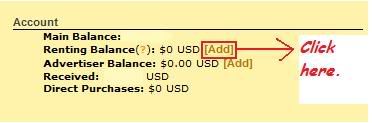
- Step 2:-Here You See three ways to Add balance To your renting balance.
1.From main balance.
2.From Alertpay.
3.From PAypal.
You can Choose Any of these 3 Options to add balance.

NOw the Three Subdivisions:-
1.From Main balance:-When you click On main balance You see A page Like this. .
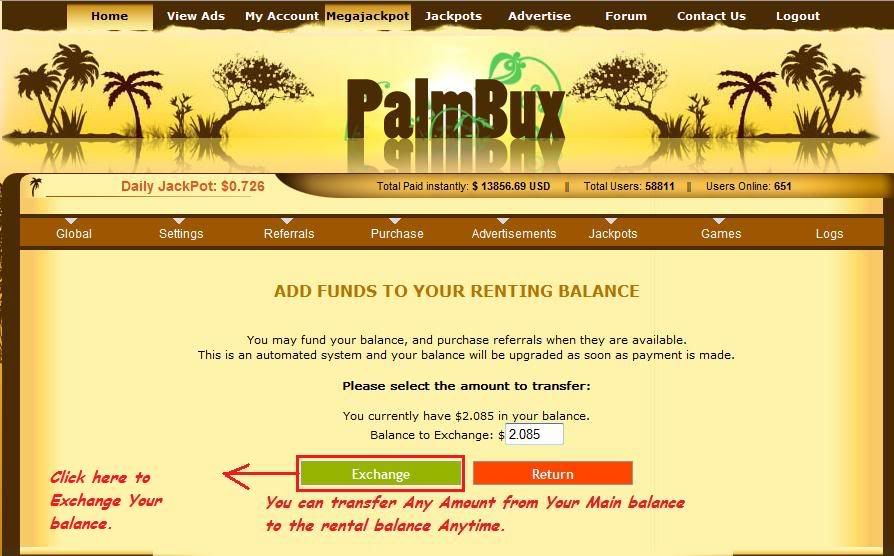
Click On exchange tO exchange How Much ever Balance You want to Put Into renting balance.
2.From Alertpay:-When You click On Alertpay You see a page like this. .

Click On the green Icon Of ALERTPAY N complete the Transaction By Putting the Necessary INfo.
3.From Paypal:-When You click On Paypal You see a page like this. .

Click On the paypal Icon N complete the Transaction By Putting the Necessary INfo.
I hope there Wont be Any Difficulties In adding money to rental balance.
Note:-Things you should Know.
1.Money Added from Alertpay N paypal Can only Be in Multiples Of $5.(Atleast For NOw)
2.Any Amount can be added from the Main balance.
3.Money Added to the renting balance Is not refundable.You have to Use it On the Site itself.
- How to Send A personal Message??
Ok here Comes the 4th Tutorial Based On how to send A Personal Message To any User On PALMBUX.
What is Personal message Or PM And Why is It needed??
Ans:-Personal Message Is a system Wherein You can send Messages Directly to the concerning person On the site With A few easy steps.You Dont even need to have the email of that person.It is very helpful if you want to send Some messages to your downline Or upline,Or Any other friends On the site N stay Connected.
The Following Images Will Guide You through the process.
- Step 1:-Click On Global On the Account Page then Click On Message System.

- Step 2:-Click ON new Message To compose A new message.

- Step 3:-AS shown In the Image, Put all the info (Username N body) And the Click On Send Message.

These are the 3 Simple Steps To send A personal message.Have A nice time Staying In contact.
Note:-Things you Shoud Konw.
1.Dont try to spam other users Inbox With Crappy Messages.
2.Never Send links via PM N force people To join them.This action Wil l be Penalised Severely.
3.At a time,A user Can only Have 5 Messages in your inbox.If its Full You wont be receiving Any more messages.So Always keep Space For a few Messages.
- How to rent referrals??
This is the 5th Tutorial based On How to Rent referrals.
What is rent referrals And why do you need to rent them?
Ans:-Rent referrals Are Referrals Which you purchase For a particular period(A month) Which Inturn Earn money for You.Renting referrals helps To boost your current earnings.
The Following Images Will Guide You through the process. .(This Example Is based On a premium member,Rates Differ For standards.)
- Step 1:-When you see that rent referrals option is Not highlighted,that means there Are currently No referrals to rent.

- Step 2:-OK there Are 3 Ways To rent referrals.
1st:-Click on this rent referrals Link When its Highlighted.

2nd:-On the Top Where you see Purchace,Under that you can see rent referrals As shown In the image.

3rd:-When You get a green Notification like this In your account page you can click that as well.

- Step 3:-When You come to this Page just Click On which ever pack you want to Buy N then Complete the Process.
Your Done.Happy earnings from referrals.!!:-)

Note:-Things You should Know.
1.Remember rates Differ for Standards And premium.This example is based ON premium.
2.Always Have sufficient Money In renting Balance.
3.Referrals Are Always rented for 30 dayz.
- How To change Your Password??
This is the 6th Tutorial Based On How to Change your password.
What is A password And Why must you change it ??
Ans:-It is A secret code used in combination with a username to gain access to the Site.When you register to this site,a random password is emailed to your email address.After You use that for your 1st login,You can change it by following the steps below.
The Following Images Will Guide You through the process. .
- Step 1:-Go to Settings And click On personal.

- Step 2:-Here On the top put the Old password,then the old 1 below,then Put the captcha below And Click On UPDATE SETTINGS.
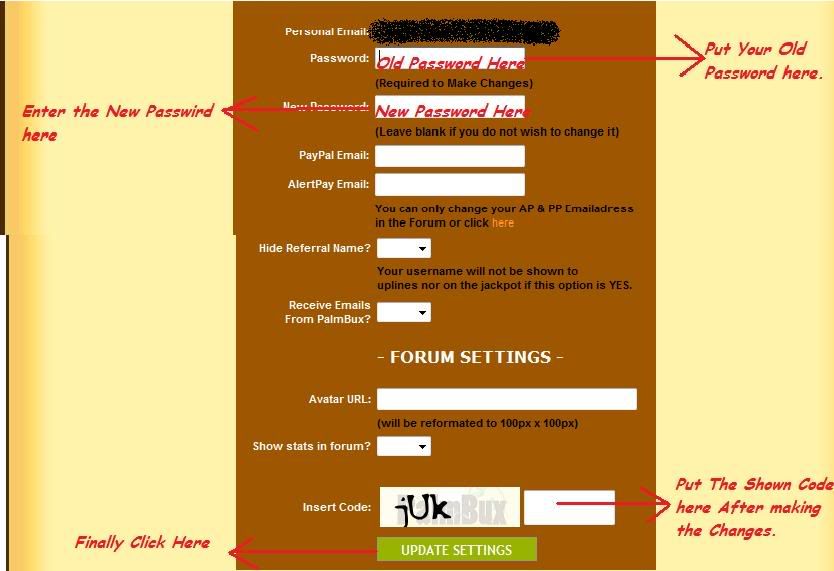
Congratulations You just changed Your Password.!!
Note:-Things You should Know.
1.A random password is mailed to You after the registeration process which You need for the 1t login.After that you can change the password to whatever you want.
2.We are In no way responsible for any breach in your account,Or stolen Password.So plz keep a good healthy Password.
- How To renew Your referrals??
This is the 7th tutorial Based On How to renew You referrals.
What is Renewing referral And why Must you renew them??
Ans:-Renewing means extending the Duration of Your rented referrals.Suppose your referral has 9 dayz to expire And you renew him,then it expires After 39 dayz.30 dayz extra is added to that referral.You may renew the referral Who has a good average And has clicked alot Of ads for You.
The Following Images Will Guide You through the process. .(This Example Is based On a premium member,Rates Differ For standards.)
- Step 1:-Click On the Link Showed In the image.
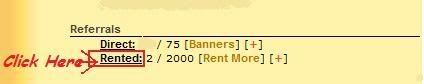
- Step 2:-Click On the Icon which is On the extreme right As shown in the Image.
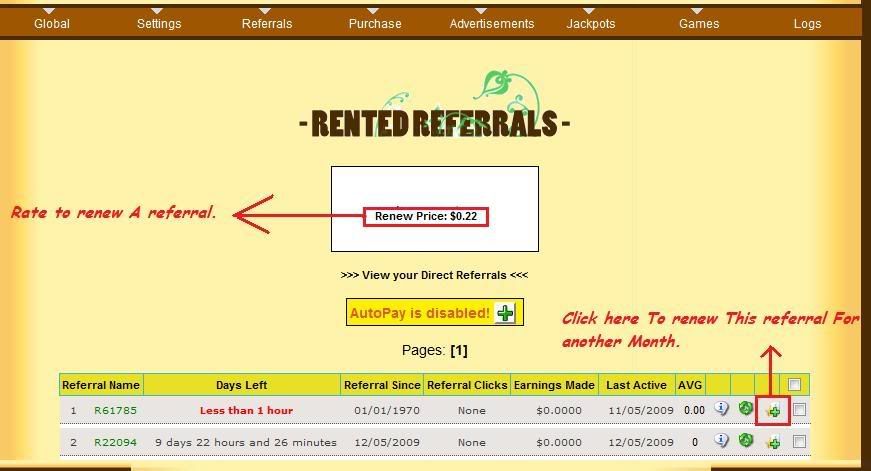
- Step 3:-Press yes for confirmation.

- Step 4:-You see that you referral is renewed Successful.
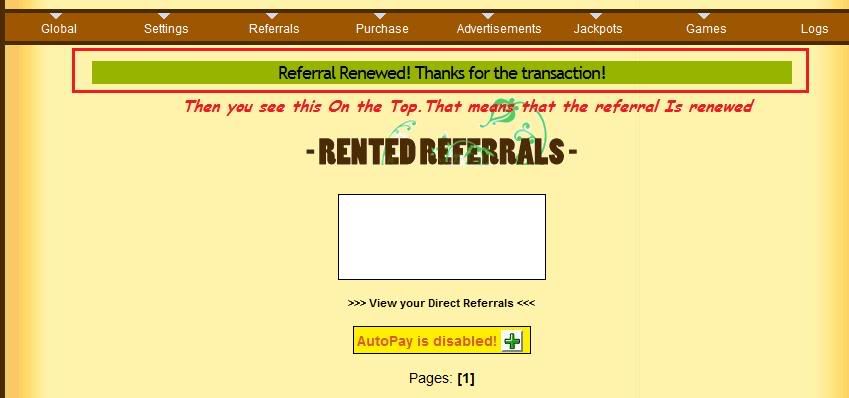
So you Just renewed your referral for another Month.!!:-)
Note:-Things you should know.
1.This transaction cannot be undone,So choose wisely which referral to renew.
2.The rates differ for standards AS mentioned before.
- How To recycle Your referrals??
This is the 8th tutorial based On How to recycle your referral.
What is recycling A referral And Why is it needed??
Ans:-Recycling means Exchanging A referral For another.it is generally When one or more of Your referrals Stop clicking or click less.You can exchange them for fresh Active referrals.
The Following Images Will Guide You through the process. .(This Example Is based On a premium member,Rates Differ For standards.)
- Step 1:-Click On rented referrals as Shown In the Image.
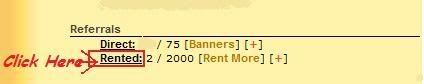
- Step 2:-Click On the Green icon On the extreme right AS shown In the image.Click On the Green icon On the extreme right AS shown In the image.

- Step 3:-Press yes To confirm.

- Step 4:-You see that you referral is recycled Successful.
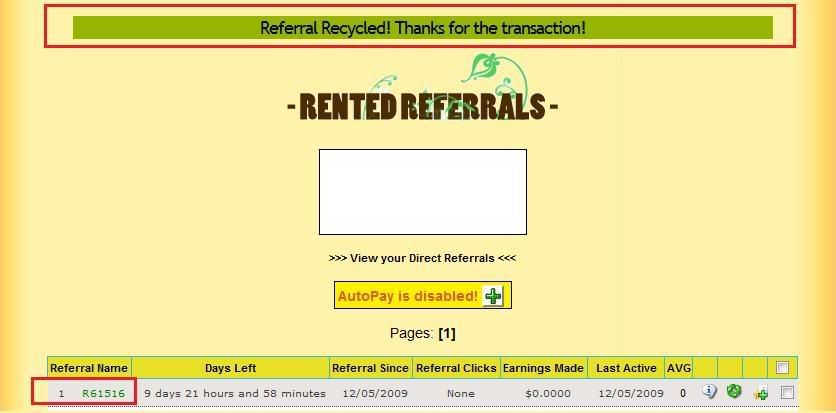
Happy earnings With your new referral.
Note:-Things you should know.
1.This transaction cannot be undone,So choose wisely which referral to recycle.
2.The rates differ for standards AS mentioned before.
- HOw to Play MegaJackpot??
This My 9th Tutorial Based On how to Play Mega Jackpot.
What is Mega Jackpot And Why Does 1 Play it ??
Ans:-Mega Jackpot Is a Simple game Wherein you buy some Tickets And the Draw happens Once In A week And You wil cash prizes.Its Like Lottery.You play Mega jackpot to make some Extra money by investing a little Amount in tickets.
The Following Images Will Guide You through the process. .
- Step 1:-Click on the Mega jackpot Link On the top Of the Page Or Use the Link Bellow AS shown In the Image.

- Step 2:-You will be redirected to this Page Where you can Buy Your tickets.
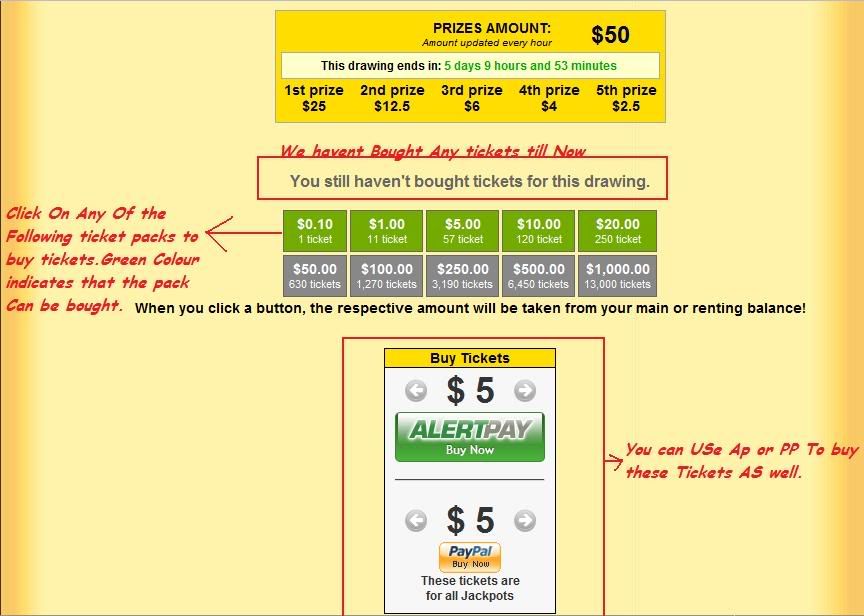
- Step 3:-Now after you Bought the tickets,you see the number of tickets you have bought for this Jackpot.

Best Of Luck . . .Go on play Some Mega Jackpot. !!
Note:-Things you should know.
1.Prizes for Mega jackpot Are drawn Once in a week.
2.You can Buy as Many tickets As you want.
3.Money for Mega jackpot is taken from the Main balance And not the rental balance.
4.If tickets more then $50 Are sold the Amount of the Mega Jackpot Will go over $50 . .Or Else It remains At $50.
5.All the other jackpots Are Played in the Similar Manner.
- How can i contact suport??
This My 10th Tutorial Based On how to Contact the Site Admin (Support ticket) for your problems.
What is contact(Support ticket)?Why is it needed??
Ans:-Raising a ticket to the admin is a way of direct communication to the admin And the Expert Support Staff for Your problems.
As you know my friends that some issues Cant be posted publically On the forums,So thats why the support ticket system is in place.
The Following Images Will Guide You through the process. .. .
- Step 1:-Click on the Help centre Clik on the Top Of your PAge.

- Step 2:-Before You raise a ticket,PLease Read the FAQ,Our TOS and browse our forums.If you dont find an answer Then Open a ticket.
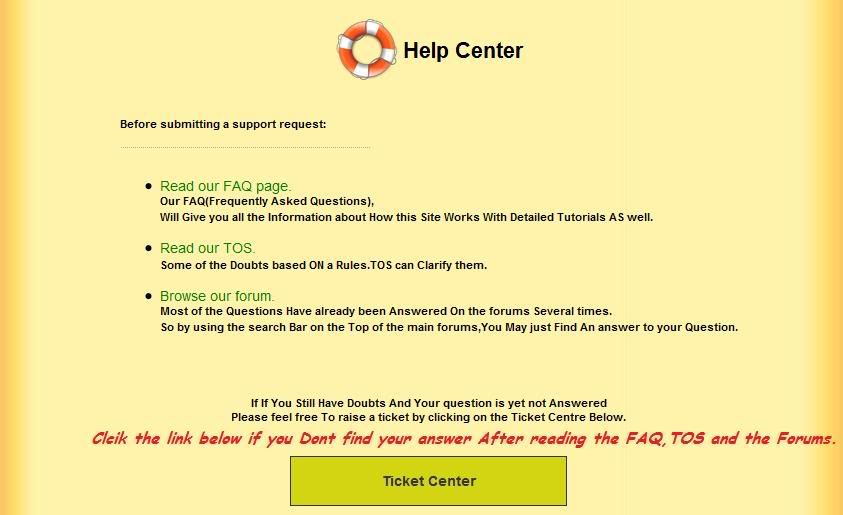
- Step 3:-Click on open new ticket.If you already have a pending Ticket then put the ticket number and the E-mail on the right hand side to check its Status as shown in the image.
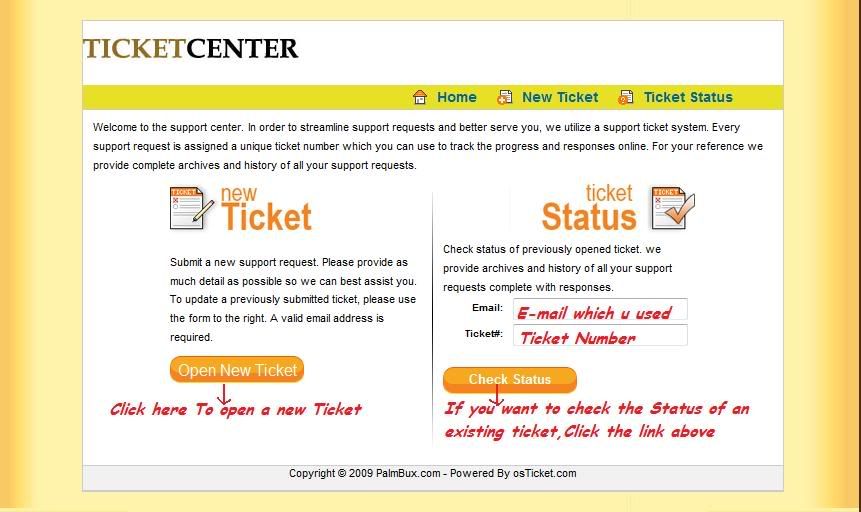
- Step 4:-Fill Out this Form With all the Necessary details.

- Step 5:-After Submitting a Ticket,You will get a reply from Our side comfirming that your ticket was received.Click on the link to directly check its status from Your mail.
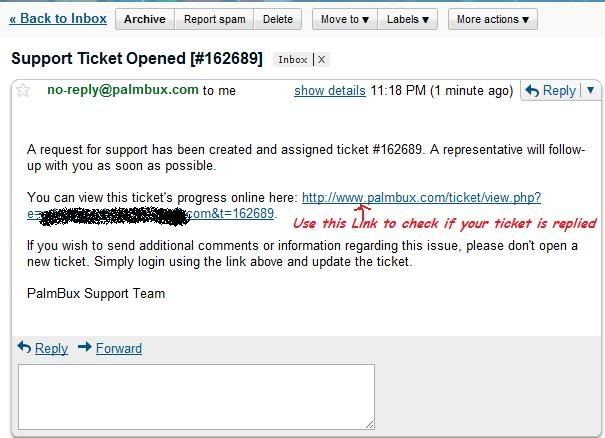
- Step 6:-You will be directed to this page.

- Step 7:-Here You can see that the Ticket is replied.

And Hopefully your problem will be solved very soon.
Note:-Things you should know.
1.Please mention all the Details necessary in your ticket which may include your username,AP and PP email,Any sort of screenshots,etc.
2.Please Dont raise a ticket if you have already posted the problem On the forums.It will just waste Your own time.
3.Please dont double post your tickets.
4.We take Around 1-3 business dayz to reply to your tickets(Normally its As good As instant)
My Blog List
-
Public Domain: Turning Ideas to Money
-
The term “public domain” stems from the word “public.” And when someone
says “public,” what comes up to mind? Of course, we know already that the
word i...
14 years ago
-
-